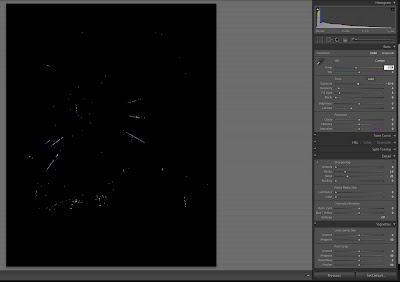Before I discuss today's photo, I would like to make a comment about David A's comment last week about his comment: " I was invisioning you giving everyone marching orders as they were leading with their right foot." If I ever gave anyone out there in cyber land the impression that I had any control over anyone in my family, let me correct that now. A better take on the scene would be that I was walking respectively 10 feet behind the powers. OK, I hope I cleared that up.
To me one of the sure signs that spring has begun is all the color that suddenly appears all around the Houston area. I am always amazed at how one day all the trees are bear and everything seems to be a “tired” brown, and, then the next day, there is color everywhere.
There is a lady in Friendswood who plants Tulips every year. She plants only one type of Tulip each year and changes the colors from year to year. This year, she planted red/orange/yellow Tulips. Knowing that she does this every year, I stopped at her house a few weeks ago and asked if she would allow me to photograph her Tulips when they started blooming. She agreed to my request.
I went over to her house on cloudy morning so that would have nice defused light, however, the clouds did not last long and I was forced to go to plan B—use a defuser to block the direct sunlight and some flash to bring-out color and contrast in the main subject of the photo.

Steve Schuenke has done some beautiful work abstracting flowers by taking very close photos of the flowers. Cindi Baker has recently shown some very nice spring flowers on her blog.
I wanted my flowers to be a combination of Steve’s and Cindi’s work—some details within the main subject but backgrounds that appeared to be little more than abstract colors. In today’s photo, I wanted the flower to have a glowing effect, so I positioned a snooted Nikon SB-800 directly above the flower and pointed it directly into the middle of the flower. After taking a few shots, I noticed that I need some additional light on the front of the flower so I pointed a second Nikon SB-800 towards the front of the flower (at 1/64th power) .
Enjoy.
Camera settings: Nikon D3, Nikon 105mm f/2.8 shot at ISO 200, f/5.6 and 1/2000th of a second with two Nikon SB-800s (triggered using Nikon CLS).
Post Processing:
Lightroom—Set black and white points and adjusted the color balance of green, yellow, red and orange.
Photoshop—sharpened the main subject using the high pass filter method.