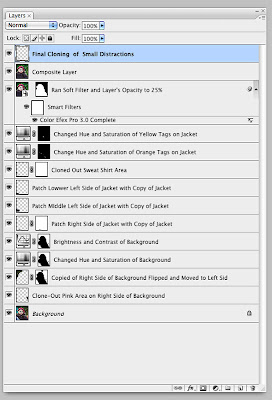I meant to post this photo of Kelsi after I posted my doctored image of her a few weeks ago, but for some reason I just forgot about it.
In this photo, I wanted to give you a little more insight into Kelsi and her softball team—the fighting Lady Mustangs of Friendswood. I thought the mural added to the photo. I was concerned by the amount of blue in the photo, but after looking at it, I thought that the blue did a great job complementing her skin tones.
Enjoy.
Camera settings: Nikon D3x, Nikon 70-200mm f/9.5 shot at 95mm, ISO 200, f/9.5 and 1/180th with a Elinchrom Quadra softbox at camera left.
Post Processing:
Lightroom—Set white and black points increased vibrance.
Photoshop—used nik Color Efex Pro glamour glow filter and added a black and white layer created in nik Silver Efex Pro with an opacity of 12%.