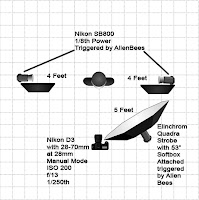Originally, I was planning on posting another photograph from the Houston Marathon, but after a portrait session on Monday, I decided to post one from that session.As Doug Haass indicated in his post on Tuesday, Doug, Steve Schuenke and I tried a little “edgy” lighting on some portraits of Kelsi on Monday. Steve and I have been discussing doing this for some time, but the opportunity to do it had not presented itself before our shoot with Kelsi.
Before I get to the particulars of today’s photograph, I would like to say something about Kelsi, her mother and brother: they were great! I really enjoyed seeing such a close-knit family.
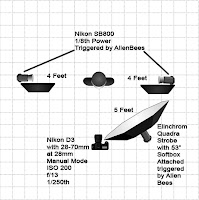
I wanted to “push the envelop” with this portrait and a great subject like Kelsi made that very easy. I must admit, we were blessed with some great clouds that rolled into the areas just as we started setting-up the lighting for the edgy portraits.
Both Steve and I was somewhat surprised with how easy the lighting was to set-up for the edge lighting that we wanted. We placed an Nikon SB-800 at about four feet on each side of Kelsi. We put a homemade gobo on each strobe and pointed the strobes at Kelsi’s ears. From past experience we knew that 1/8th power would be a good starting point for the strobes for properly exposing her at f/13.

Next, we placed the main light, a 53” octagonal softbox housing Elinchrom Quadra strobe. Ideally, the main light would have been directly over Kelsi on a boom, but since we did not have a boom, we placed it above and slightly to the right of the camera. I wanted the two Nikon SB-800s to be the primary source of light, so I dialed the Elinchrom strobe down to a power rating that underexposed her face and front of her uniform by about one to two stops. I wanted the edge lighting to be very pronounced in my versions of the portraits. Steve and Doug used higher power settings for the Elinchrom strobe, so the effects from the Nikon strobes is less.
Not shown on the screen grab is some minor clean-up I did on the background and the layer in which I used Topaz filter (described below).
After seeing the image on my computer, I decided to make the portrait more surreal. I added more details to the background by using Topaz Adjust filter to increasing the contrast and color saturation. I also turned the field lights on and added some light beams. I used separate layers for each one of the beams so that I could adjust opacity of each beam independently. The beams were created by making a selection with a feathering of 25-40 pixels, filling the selection with white, adding noise to the selection and then blurring the noise. I used used a gradient at the group level to reduce the effect of the light beams from the source to the ground. I also added a glow around the lights to simulate how they look in real life.
Enjoy.

Camera settings: Nikon D3x, Nikon 28-70mm f/2.8 at 56mm shot at ISO 200, f/13 and 1/250th of a second.